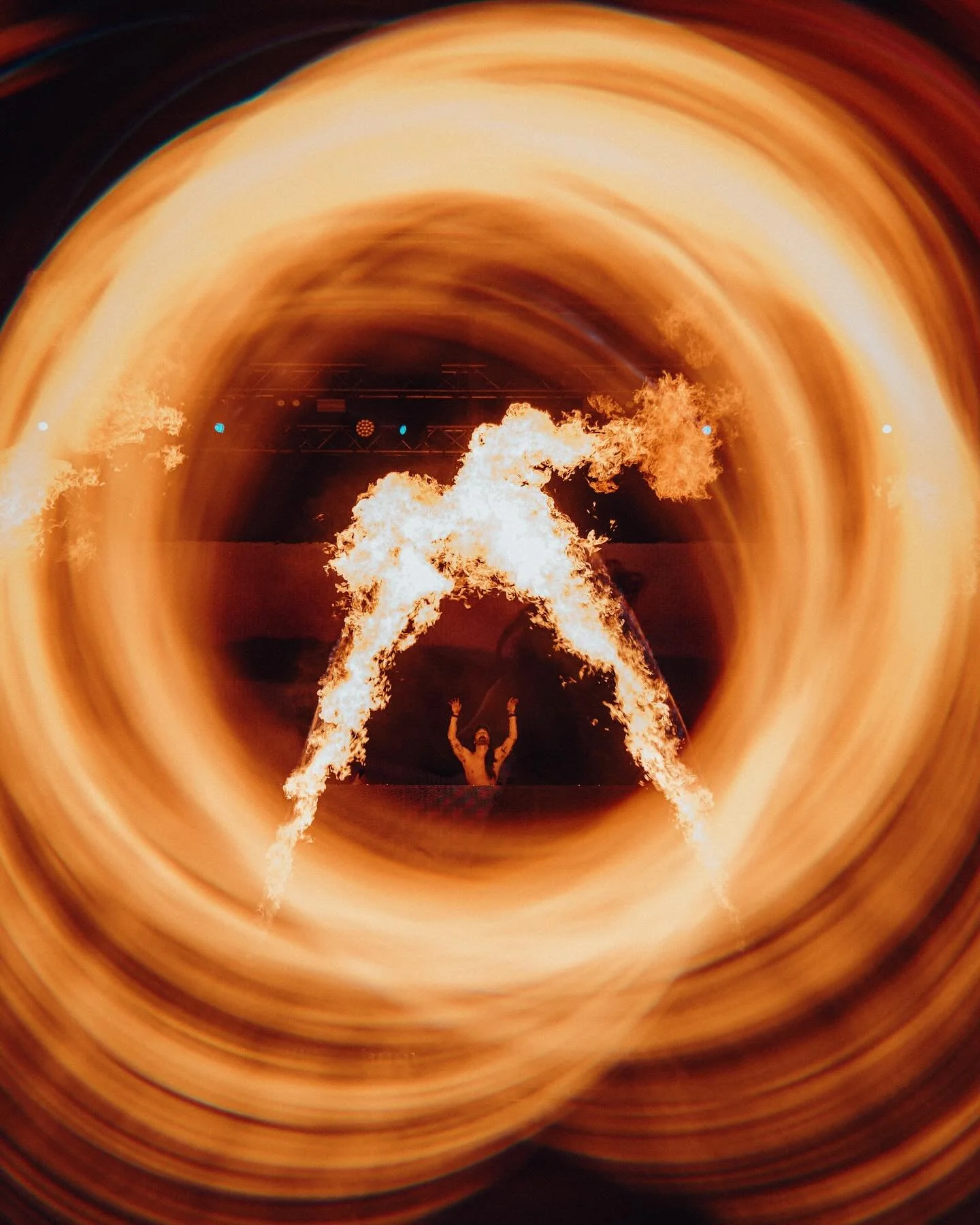Sleeklens workflow pack for landscape images 'Through the woods' #LR
/Sleeklens Filter presets for Adobe Lightroom,
SOURCE: SleekLens Landscape Lightroom Presets
SOURCE: SleekLens Lightroom catelog
Recently I've been using the Sleeklens filter presets to go over some of my previous travel landscapes taken throughout my tour of this precious marble we call home! Sleeklens provide a great set of specifically designed landscape filters to help boost those sometimes flat images or basic holiday snaps you may find yourself editing.
They have a couple of options for adobe Photoshop and Lightroom, with either photoshop actions or lightroom presets. I opted for the Lightroom preset pack as I find it the best way to go through my images quickly and efficiently, creating a great trend and style throughout my images.
The preset pack for landscapes is called, ‘Through the woods’ and it allows effective changes to your images with stackable filter presets allowing you to add different combinations of presets if you so choose.
Shown below is an image I took while in Mumbai, India, I actually took this on my iPhone 6 Plus at the time because I only had one camera body with me and my 70-200mm and it was so crowded I didn't want to change my lens out with the space I had, for risk of an accident. In this image, I wanted to highlight the mixture of old traditional India, mixed with the new commercialisation and dominant high-rise structures being built on the skyline. The original image is shown on the left and using the Sleeklens preset workflow pack I've turned it into what I would call a much more inviting, colourful representation of what I saw that day.
Preset used - DAWN RISING with colour adjustments and tone curve in RGB.
During one of my trips, I found myself in Dubai marina. Just before the fountain show that takes place every 20 minutes outside the Burj Khalifa, I did a quick photo before switching to video mode on my SLR to film the show. I never got round to editing this photo but Sleeklens transformed the image from an under exposed, quite lacking photo into something with colour and vibrancy. Below you can see the before and after taking from Lightroom CC.
Preset used - AUTUMN COLOURS with adjustments to exposure, vibrancy, and colour temp along with a few movements in the RGB tone curve to give that warm and hot feel of the UAE.
Next stop Turkey, Istanbul for a photo across the bridge looking over towards the red mosque known as Sophia. In this photo, I wanted to capture the streaks of lights from the opposing side of the river. The photo initially came out pretty well but using the PUNCHY preset with a few adjustments to the RGB done curve and slight reduction in saturated oranges I got to the images on the right. The Image has been sharpened using the POLISH preset and with a bump in the clarity, I'm really happy with the results.
After using Sleeklens presets for Landscape images I'm happy to say I'll easily be able to recommend them to friends and colleagues working on landscape images. From amateur to professional its great to have a powerful set of stackable presets to work with. It's also nice to be able to apply a polished feel to those holiday photos you might take while away , to give a professional feel at a minimum time expense. I found the HDR preset was particularly good at giving photos a professional touch while not totally destroying the image, which I know a lot of HDR filters can do. There were a couple of presets at the top of the pack which I found a bit too dramatic for me, like 'The Real Teal' However this is purely based on my style of work. There's plenty to play with in the pack and I've found a number of presets I enjoy working as mentioned in my review.
Thanks for stopping by and look forward to posting more work soon!
Best wishes!
James Bridle